Badges for reveal.js - Live Demo
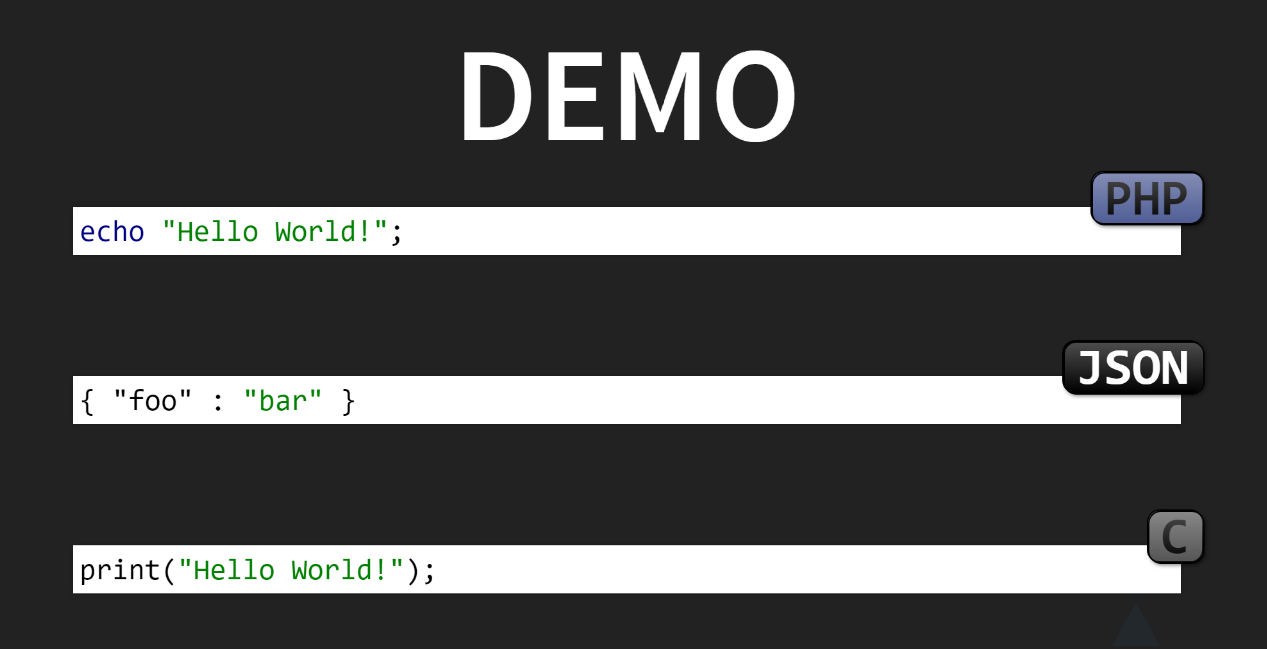
After a talk, one of the attendees said that it was sometimes a little difficult to put source examples into the right context. He suggested to add the language to the slides.
That seems to be a good idea, so I wrote a plugin that adds a badge to code blocks.
npm i @thomasweinert/reveal-badges
After that add it to the plugins.
const deck = new Reveal(
{
plugins: [ Markdown, Highlight, Badges ]
}
)
Options
deck.initialize(
{
// ...
badges: {
defaults: {
bg: 'black',
fg: 'white',
position: 'tr'
},
languages: true
}
// ...
}
);
Defaults
@var {Object} defaults
You can change the default colors and position for badges
using the defaults option.
bg- background colorfg- text colorposition- badge position (tr, br, bl, tl)
Languages
@var {boolean|{}} languages
If set to true, the plugin will add data-badge attributes to all
pre > code constructs that have a language-* class.
It will use the language from the class name as text for the badge.
You can use this property to configure the badge for a specific language, too.
deck.initialize(
{
// ...
badges: {
languages: {
php: {
label: 'PHP 7',
fg: 'white',
bg: 'black',
position: 'tr'
}
}
}
// ...
}
);
Disable
To disable the badge for a specific language, set it to false.
deck.initialize(
{
// ...
badges: {
languages: {
plaintext : false
}
}
// ...
}
);
Data Attributes
You can add data-badge attributes to any element. A manually added
data attribute will take priority. It allows you to override
the defaults for a language badge or add individual badges.
<pre data-badge="PHP 7.1" data-badge-fg="red">
<code class="language-php">...</code>
</pre>
Available Attributes
- data-badge - text
- data-badge-fg - text color
- data-badge-bg - background color
- data-badge-position - tr (default), tl, br, bl
- data-badge-class - additional css classes